| Repair Station | |
| ID | 206 |
|---|---|
| Category | Game |
| Sublayer width | 15 |
NOTE: This is a beta object, please be careful when using it as it can have unintended behaviour.
Used to repair or reconfigure robots with different components.
Objects can be dragged to the antenna using the builder tool.
Choose an item you want to replace or equip. Lets say you want to equip a Circuit of Regeneration and replace the robot head with a Cow head. Simply use the builder tool to drag the items to the blue antenna.

Then walk in front of the repair station.
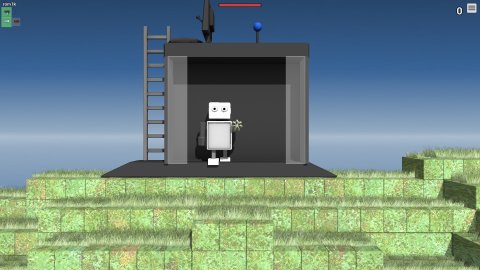
A window will appear. Now drag the absorbed robot parts from the top left to your robot's equipment slots to the right.

Done. Your robot have been equipped with the new robot parts.

If you want to replace robot parts of another robot, climb the ladder while the the non-player robot is in front of the repair station, then activate the monitor on top the repair station. The same window will appear.
